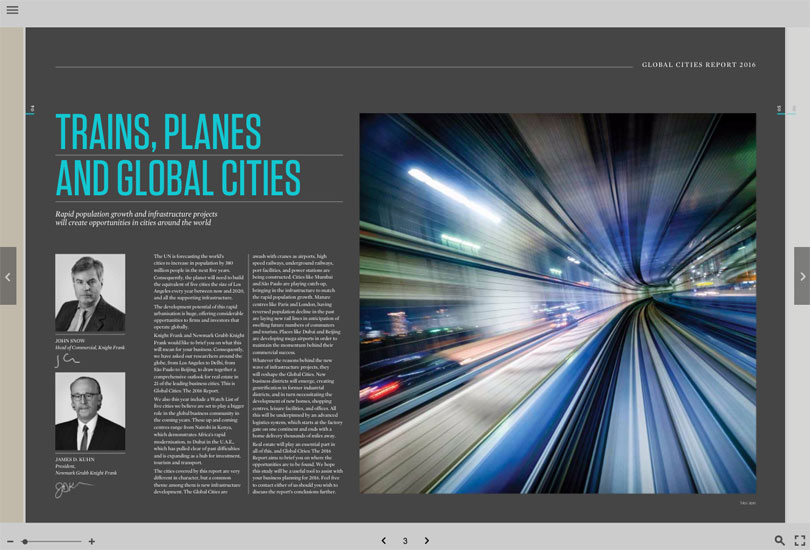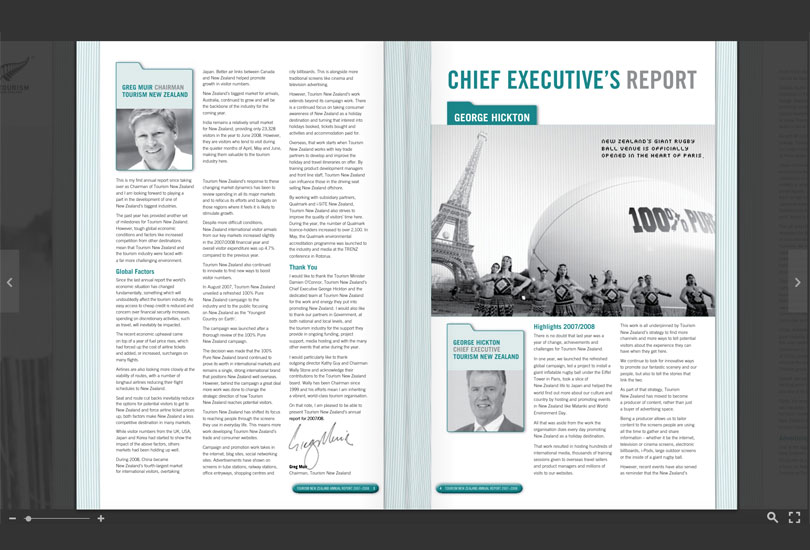Interactive Annual Report Maker
Having an annual report is a common way to summarize the passing year, represent your company’s achievements and success, and highlight remarkable events. These reports usually consist of text, numbers, and charts, and have outdated offline formats. So, if not represented engagingly, you can result in losing your readers’ attention.
Thanks to the features Flowpaper offers, it's a lot easier to make online interactive annual reports, which are not only informative but also accessible and engaging.
Upload and Share your Annual Report in minutes
Import the PDF file
The steps are really simple. You can either import the file, or drag and drop it in the window that will pop up.
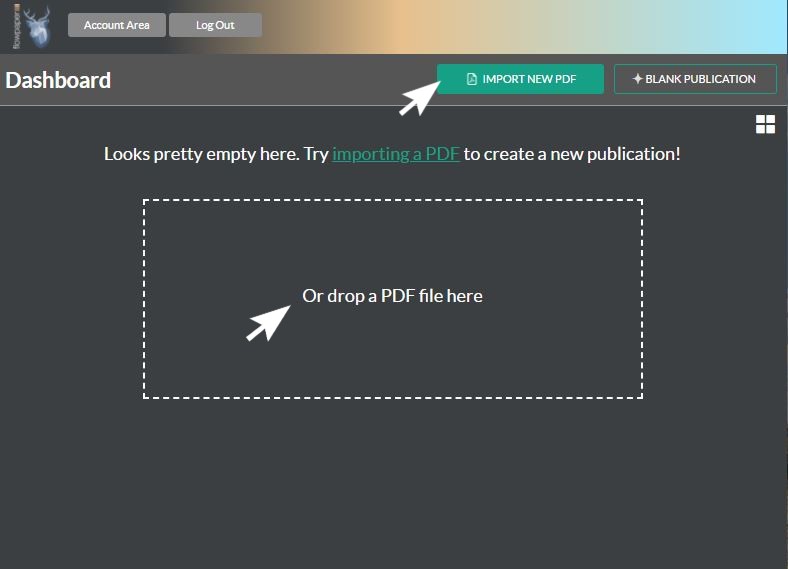
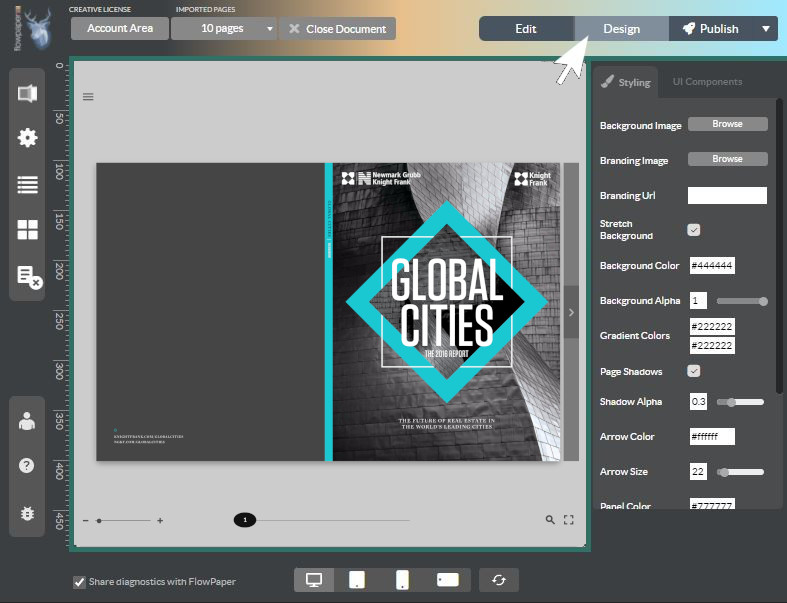
Choose a Style
This is your creative step, where you have to choose the style of the template, the background color or image, add any links, videos, or images you would like to be included in your annual report. No coding needed, everything is simplified , accessible, and user friendly.
Publish and Upload
Once you are satisfied with the look of your publication, the final step is to publish your report either using FlowPaper cloud hosting or host the publication on your own server. And your report is ready!
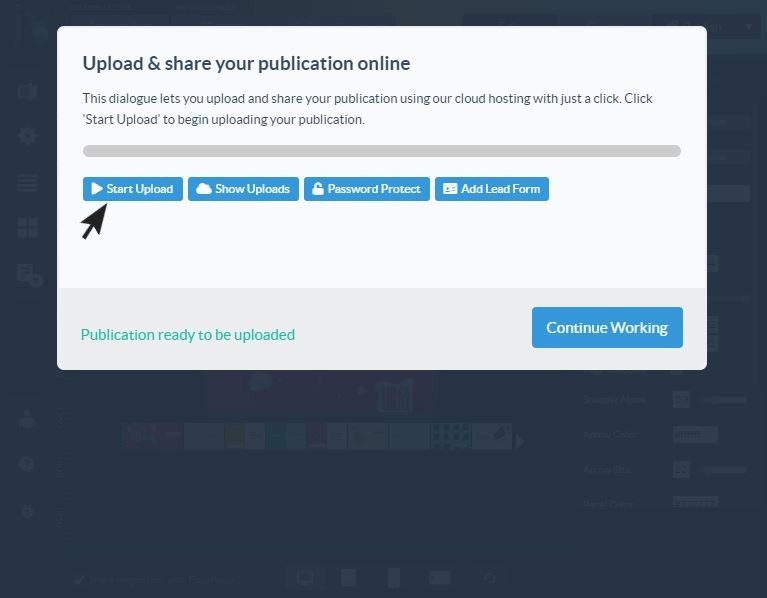
Test and embed the annual report online
FlowPaper lets you try the annual report you have created without needing a real device by emulating different sizes and devices. It also embeds the publication seamlessly on your web site. Try the result using the demo below!