Convert your flipbooks into promo videos
Generate flipbook videos for promotions, social networks and marketing campaigns using the Zine template.
Creating eye-catching marketing material publications can be tricky at times. A good promo video for an online flip book publication should try to catch the feeling of realism and 3D, while also providing a few short messages around the publication. The FlowPaper Flipbook Maker provides an easy way of generating videos like these for your newly imported PDF documents so that you can spend your creative time on focusing on content for your publications.
Creating a video file (usually mp4 format) is done using just a few clicks. The video seen below has been created using the video creator.
How to convert your PDF document into an flipbook video
1. Import PDF and review your design
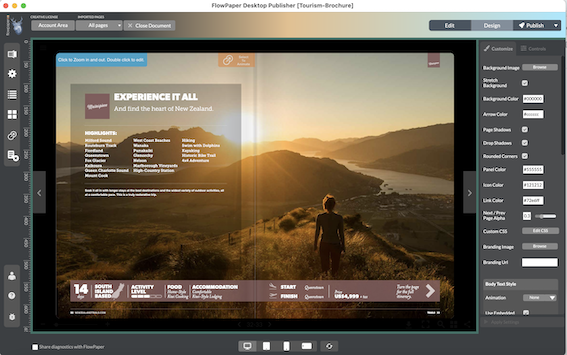
The video you will create will reflect the design settings you make inside the desktop publisher. Backgrounds and colors you set for your publication will also be used inside the video. Using a background is a great way of improving the overall realism of the publication
2. Publish and upload your Flipbook
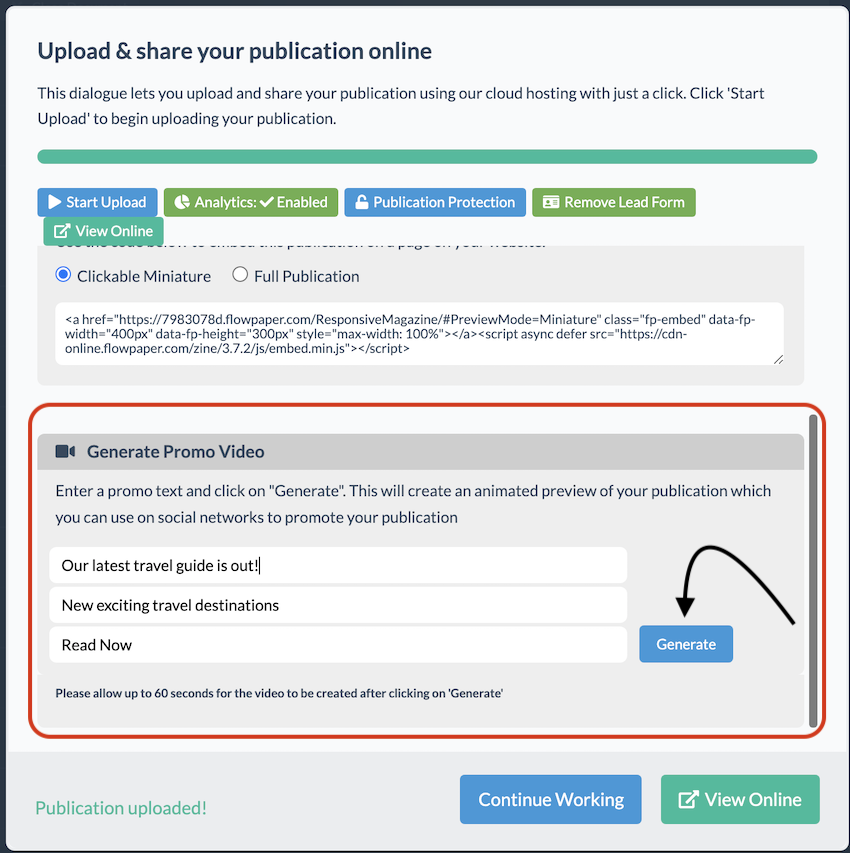
In order for the desktop publisher to be able to generate the video, the publication first needs to be uploaded to FlowPaper Cloud. Click on Publish and choose 'Cloud Hosted' when you are ready to upload your publication. Proceed to upload your publication.
3. Generate the Video
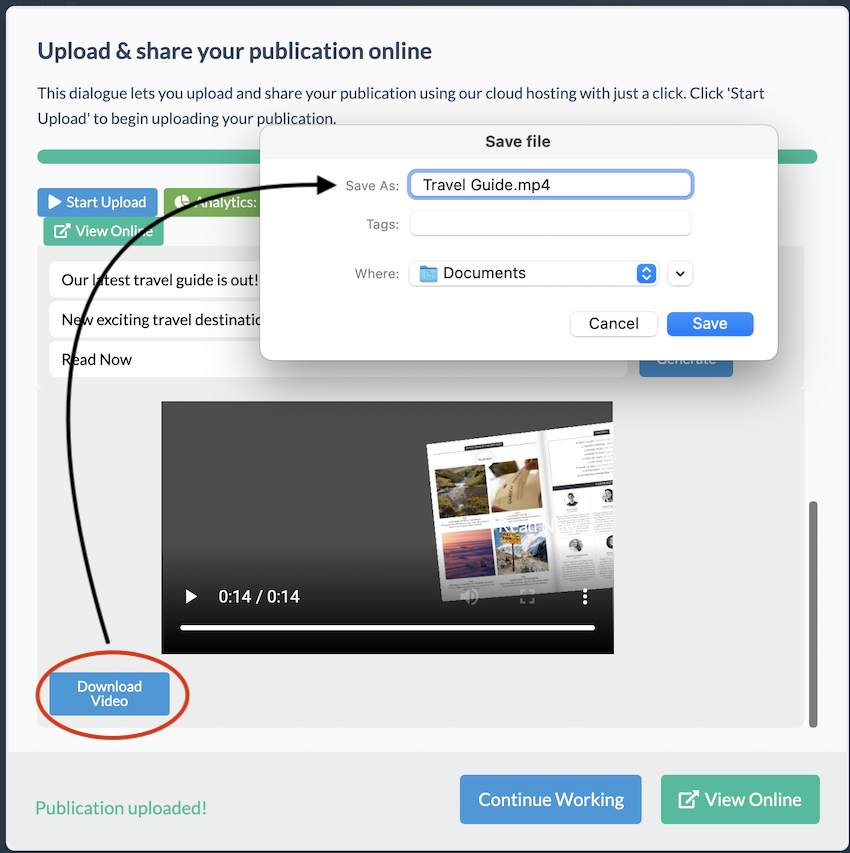
You're ready to generate the video after allowing the publication to upload. Scroll down inside the publishing dialogue and you'll find the settings for the video you will create. There are 3 text fields you can fill in with your customized text. You can leave any of the fields blank. The last text will be displayed at the end of the video and will stay visible the longest. Click the Generate button and FlowPaper will generate the video creating a mp4 file that you can download to your computer. Embed the file like you would any other MP4 file to use in your social media posts or embedded on your website.