video_library
Beginner Video Tutorials
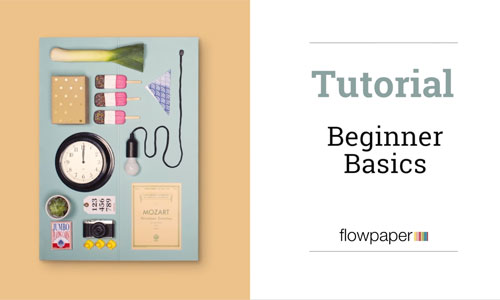
2:54
Beginner Basics
This video reviews the basic concepts and editing modes that the Desktop Publisher offers.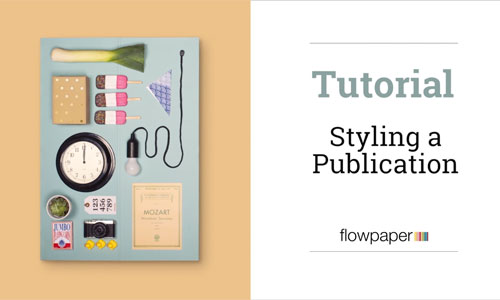
3:26
Styling a Publication
This tutorial shows how you can style and customize your online publications.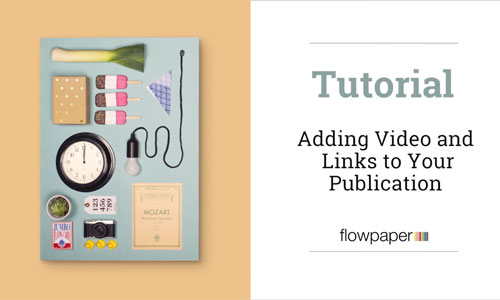
3:26
Adding Video and Links
Reviews the steps in creating an interactive online publication by adding videos and links.
1:41
Custom Domain Hosting
This video reviews the steps in uploading and hosting on your own domain.
video_library
Adding Interactivity
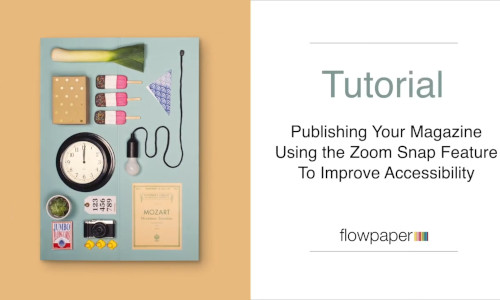
3:26
Add Zoom Snap Areas
Improve Mobile Readability using the Zoom Snap Template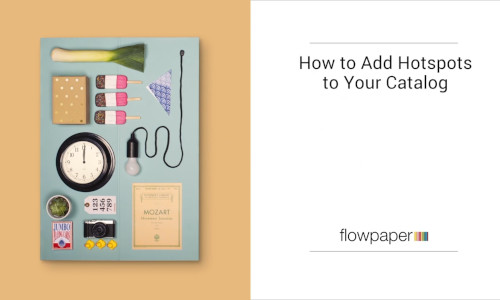
3:28
Adding hotspots
This tutorial explains how to add hotspots to flipbooks and catalogs.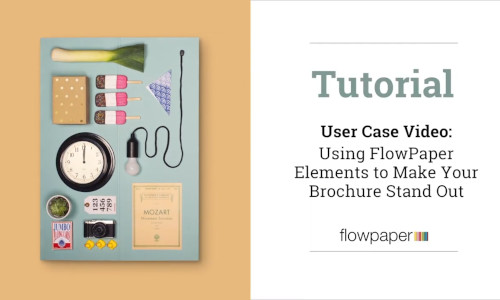
3:56
Animating texts and headers
This video shows how to animate text and headers in PDF files.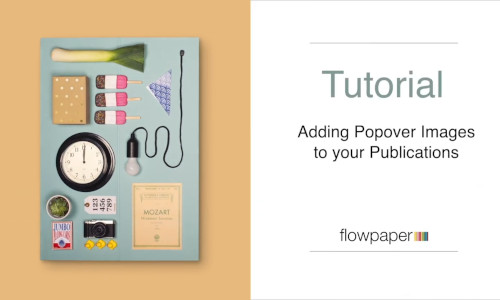
2:01
Adding Popover Images
Adding popup images is a great way to highlight a feature.
video_library
Analytics and Engagement
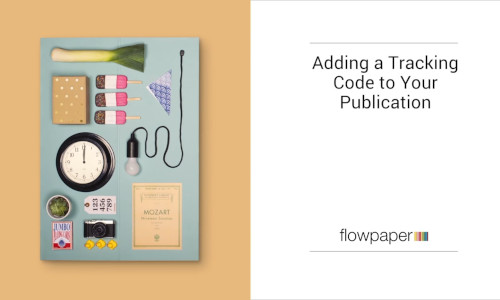
3:04
Tracking with Google Analytics
This video explains how to set up Google Analytics with FlowPaper.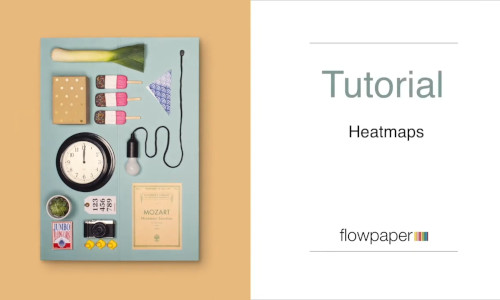
3:26
Using Heatmaps
This video tutorial reviews how to use heatmaps in FlowPaper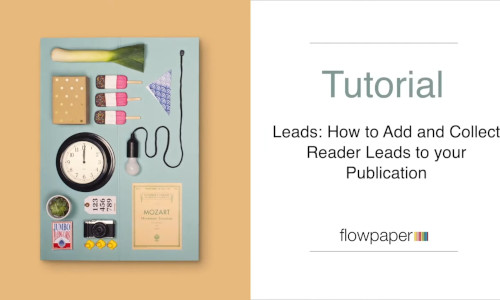
3:26
Collecting leads for your publications
This video shows how to collect leads for flipbooks
video_library
Publication & Output Settings
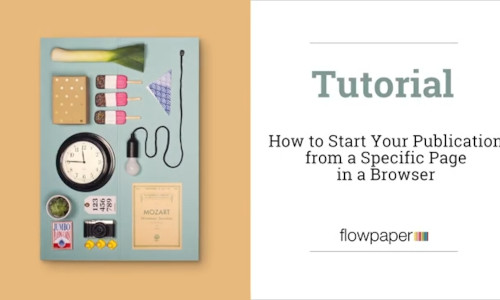
2:32
Starting at a specific page
This video shows to to start your online PDF at a specific page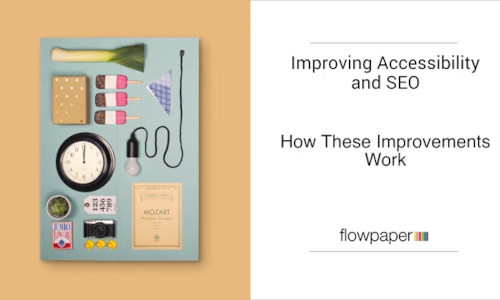
3:03
Improving Search Ranking
Shows how to improve search ranking for your PDFs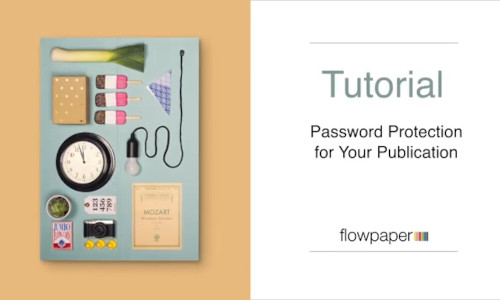
1:52
Password Protecting Flipbooks
Reviews how to password protect online PDFs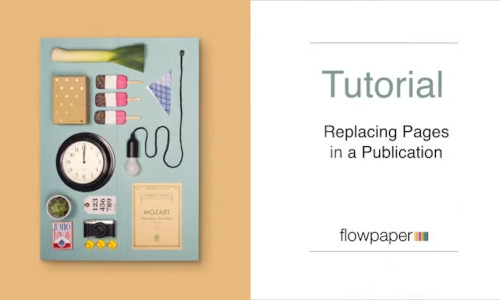
1:25