Let your flipbooks blend
The most customizable solution ever. Make the experience yours.
Experience the ultimate in realistic page-turning with FlowPaper, the ideal solution for showcasing brochures, magazines, catalogs, and other high-quality print publications. FlowPaper is designed to deliver an intuitive and optimized reading experience, captivating your audience with lifelike interactions as they explore your content.
A flipbook transforms your documents into an interactive, engaging experience, utilizing the full potential of web browsers to deliver a realistic and intuitive page-flipping effect. Typically, flipbooks are created by converting PDF documents into web-friendly formats like HTML5. With the FlowPaper flipbook maker, you can effortlessly turn your PDF files into dynamic, responsive HTML5 publications, offering a seamless digital reading experience for your audience.
Drag and drop your PDF file or upload the file from your computer. Select your template and your flipbook will import in seconds.
There are no specific requirements on the PDFs, large PDFs works perfectly fine. FlowPaper compresses and optimizes the PDF documents so that they are delivered as fast as possible for the web.
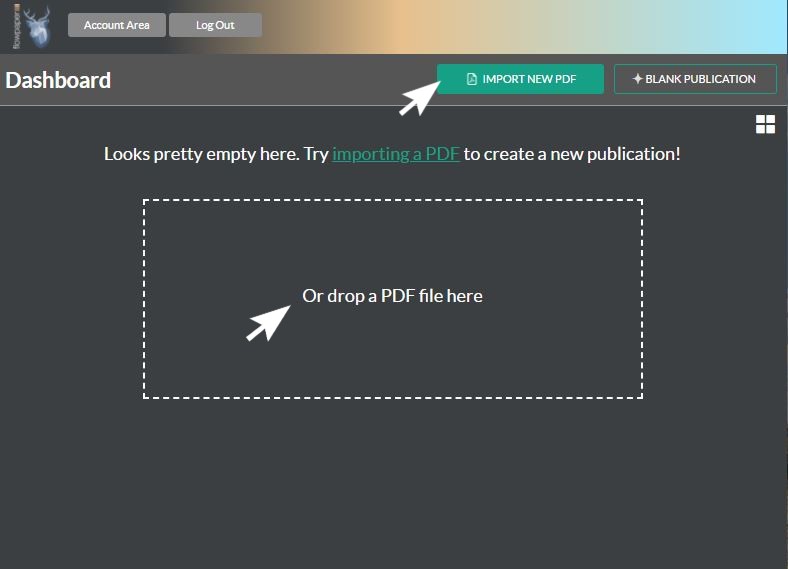
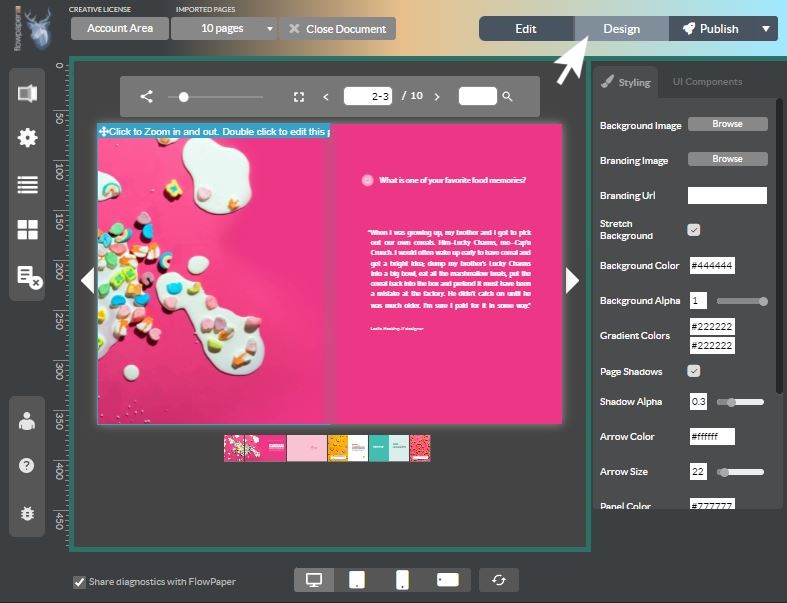
Customize the flipbook so it blends with your branding and colors, apply a background and add your interactive elements. No coding needed!
Simly adjust colors, backgrounds and other design elements by modifying their properties on the right-hand side inside the publisher.
The latest version of FlowPaper even lets you add a real feel hardcover to your ebook!
With FlowPaper, you can choose if you want to host the publication on your own server or if you want to upload it the cloud. Embed the publication in full screen on your web site or share it on social networks.
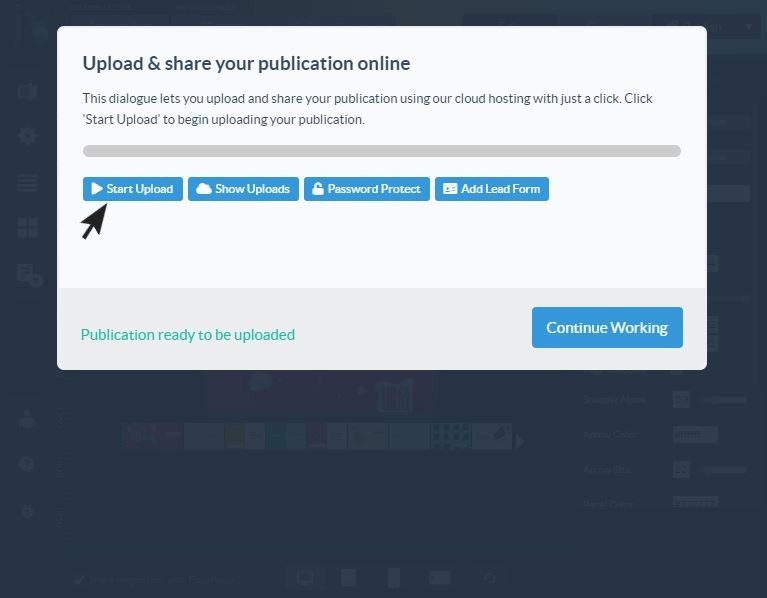
There are a few different ways you can transform your PDFs into a interactive flipbook. FlowPaper supports publications that are accelerated by 3D as well as more business-like publications that slide the pages as you navigate through the publication. Whats important is that the text in your publication stays sharp when the publication is converted. The tutorial on the right shows a few different ways you can convert your PDF.
The most customizable solution ever. Make the experience yours.
FlowPaper allows you to customize the design of your flipbooks to match your brand and make them more visually appealing to your readers.
The flipbooks that are produced with FlowPaper are made with HTML5, making them customizable out to the last pixel.
FlowPaper supports all major devices. The optimized publications always load fast no matter where.
FlowPaper supports all major hand gestures such as pinch and pan gestures, making it easy for users to interact with and engage with the content.
Reach all your visitors without compromising on loading speed or experiece
The publications below have been created using FlowPaper, showcasing some of the different styles and settings that can be made with FlowPaper.
See how Qantas uses FlowPaper Zine to reach hundreds of thousands of their members when sending out offers and catalogs.
Provide your visitors with the most realistic and interactive experience available without compromising on download speed or text sharpness. FlowPaper enhances and optimizes the publications in both aspects.
Enhance the reading experience for your audience with audio and video elements. You can incorporate your own audio and video files or embed URLs from YouTube or Vimeo.
A flipbook with a realistic page turning effect, when embedded, adds a visually appealing and interactive element to your content. FlowPaper allows you to restrict your publications to be embedded on only your website.
Transform a series of images into a visually appealing slideshow within your flipbook. Customize the order, duration, size, and other aspects of the photos to create the perfect slideshow for your travel brochure.
Increase the reach and engagement of your digital publication by sharing it on popular social media platforms such as Twitter, Facebook, and LinkedIn. This will allow your customers to easily access and share your content, helping to expand your audience.