Full text search in a online PDF flip book publication
27 March 2014
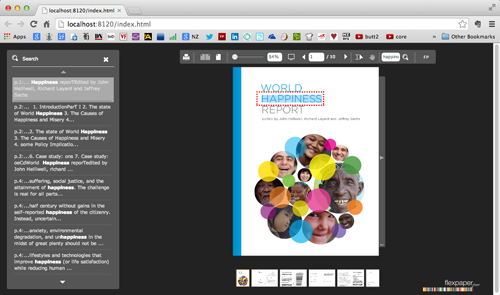
Today’s blog will explore the full text search function within the FlexPaper classic viewer and the Flexpape Zine viewer. Being able to do a text search in a published document is a basic functionality that is a must in any page flip publication you find online no matter what software you use.
There are two problems that can destroy your user experience, the first is if the uploaded document consists of scanned images making it impossible to do any text search at all. The other one is when you are searching through a large document, slowing the search and browser down because it has to download the whole document before a full text search can be done.
Both FlexPaper viewers let your readers do a full text search without needing to download the whole document. They even handle OCR scanned documents. Your search result will be clearly displayed in the document in a search abstract in the search index to the left of the browser as seen in the top image.