How to make Google index PDF files
24 February 2014
Do you struggle to get Google to index your PDF publications with organic search? Then we have some great news for you. In our latest version of FlexPaper Desktop Publisher we have added a new option that will help your publication get a higher ranking, be easier to track in analytics and be indexed better.
Traditionally, when Google indexes your PDF documents, it will index your files as a whole and there is no way of collecting statistics on why and what people where looking for in a document. This is because the way the publication is generated.
With our new feature, FlexPaper Desktop Publisher will create a text only version of your PDF. This means that when Google, or any other search engine indexes your FlexPaper documentation, it does so on page by page basis which increases your exposure and hits. It will also allow you to collect data on how and why people land on your pages.
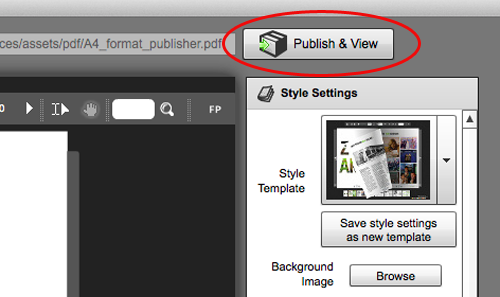
You can access this feature under the publish button in the desktop publisher. Expand the advance settings menu.
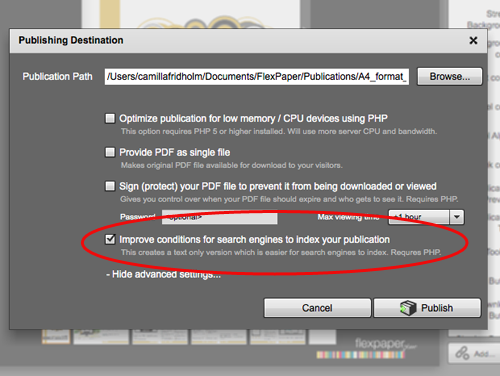
Tick the “improve conditions for search engines to index your publication” box. Please note that you need to have PHP support on your server.
This option is available from version 2.2.3 version of FlexPaper Desktop Publisher. Give it a try, download our desktop publisher here