Publishing flipbooks to Wordpress
Make sure you have the FlowPaper Desktop Publisher available before proceeding with this tutorial. If you are not already a customer, you can try our publisher for free here: https://flowpaper.com/app/
1. Open your PDF document in FlowPaper
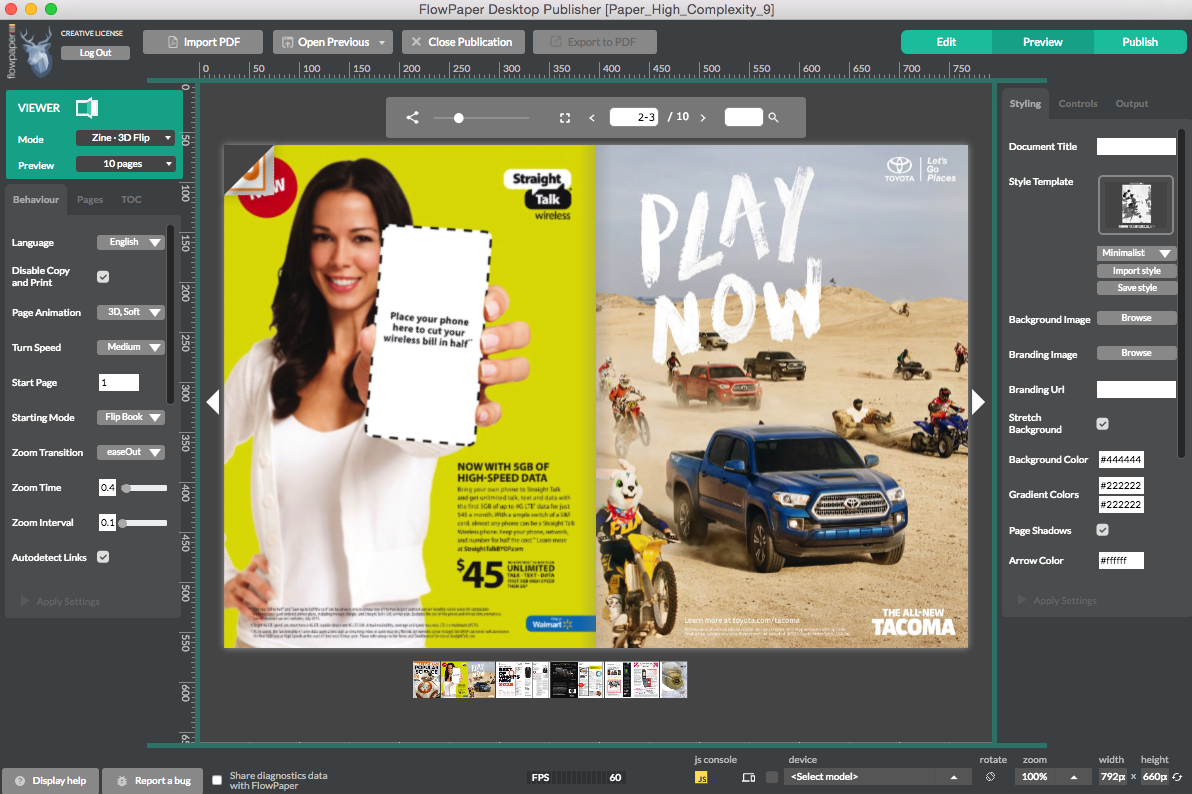
Make the adjustments you want to make to your page flip publication. You can adjust whether you want the PDF should be converted from PDF to HTML5. You can also select a secondary format such as HTML4 so that older browsers can still view the publication even if the more modern formats are not available.
3. Upload the publication to FlowPaper Cloud
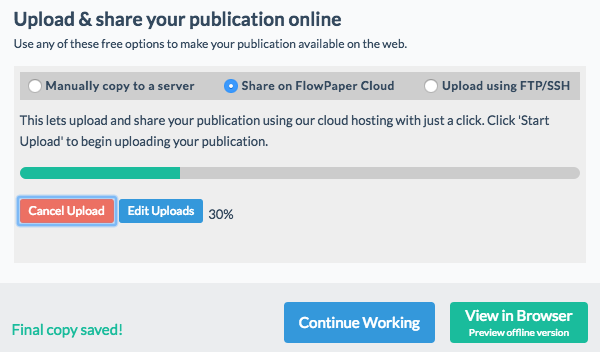
Clicking 'Publish' in the top right corner of the desktop publisher and choose "Cloud Hosted". Your publication has now been created. Clicking on the 'Start Upload' will upload your publication.
4. Copying the Embed Code
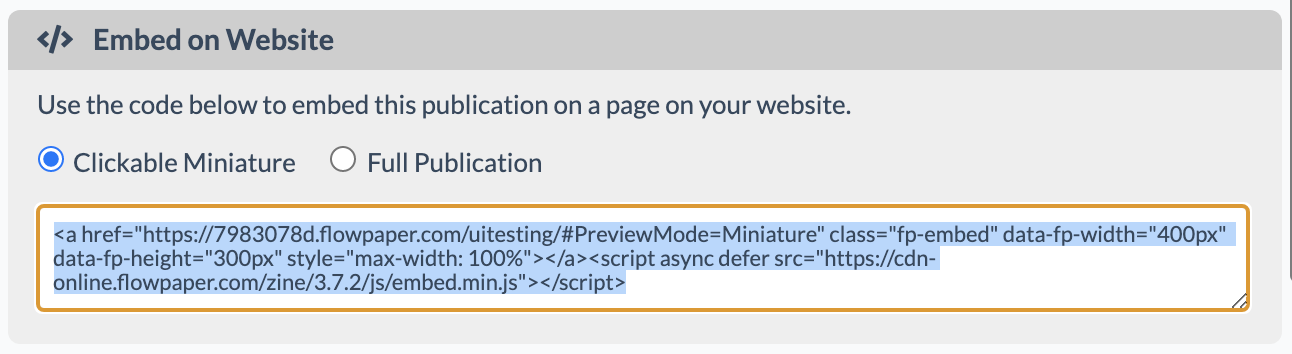
Great! Your publication is now available to the public. All we need to do is to copy th embed code into your Worpdress Blog. Select the "Clickable Miniature" if you only want a small preview of the publication to be shown or the "Full Publication" option and then copy the code that is displayed in the text box below.
5. Paste the embed code into your post
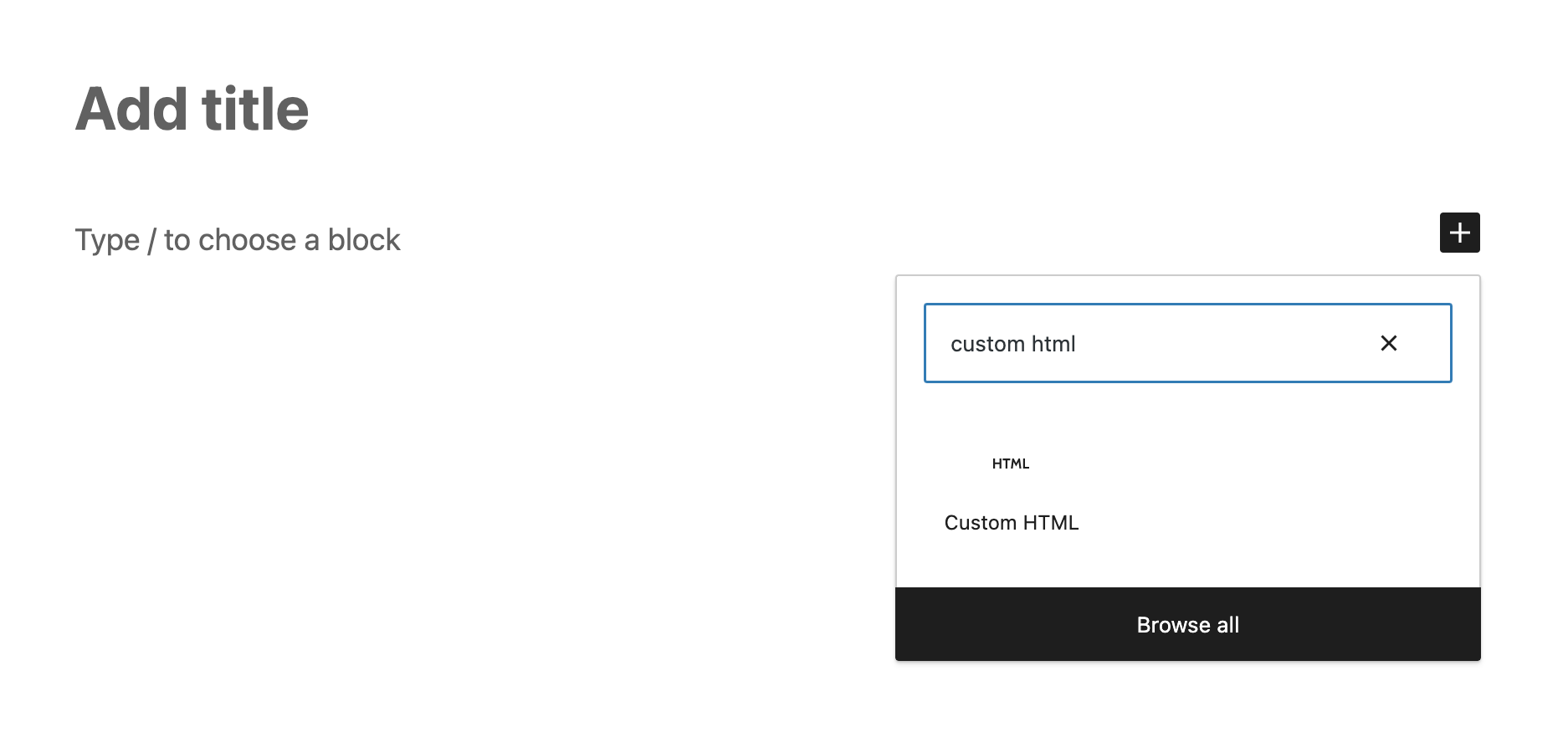
Click the [+] button, search for "custom html" and paste the embed code into the post.
 You can adjust the "width" and "height" by adjusting the "data-fp-width" and "data-fp-height" in the embed code.
You can adjust the "width" and "height" by adjusting the "data-fp-width" and "data-fp-height" in the embed code.