Convert PDF documents manually to Flash
There is a range of available converters, both commercial and free.We recommend using the open source converter "SwfTools" (version 0.9 or later) which can be found here:
http://www.swftools.org/
Converting your documents using the graphical user interface
While we recommend using the command line (see below) for maximum settings, using the graphical user interface is also possible. There are two settings that should be made in order to use the graphical user interface and both these options are set within the options window as seen in the screen shot below.To publish using the graphical UI, please use these settings:
Viewer: No viewer
Flash version: 9
</p>
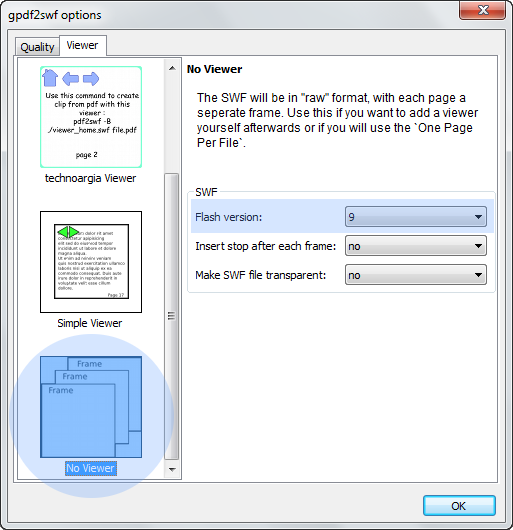 Converting your document will produce a .swf file which is your published document. To view this document in the browser you simply have to copy this file into your web directory and change the sample index.html file so that it points to the published document.
The code snippet below shows the first few lines of an example where the name of the published document is highlighted in red.
Converting your document will produce a .swf file which is your published document. To view this document in the browser you simply have to copy this file into your web directory and change the sample index.html file so that it points to the published document.
The code snippet below shows the first few lines of an example where the name of the published document is highlighted in red.We have changed our name from FlexPaper to FlowPaper so if you'are using an older version than 2.4.7 then use FlexPaperViewer instad of FlowPaperViewer when referencing the viewer.
<script type="text/javascript">
$('#documentViewer').FlowPaperViewer(
{ config : {
SwfFile : escape('Paper.swf'),
...
Command line conversion
Converting your documents using PDF2SWF command line utility is fairly straightforward and provides the best way of providing settings for the conversion. The following example shows the currently recommended setting for converting your document:C:\SWFTools\pdf2swf.exe Paper.pdf -o Paper.swf -f -T 9 -t -s storeallcharactersThe last 4 parameters specifies:
| -f | Fonts should be embedded, improves searchability in the document | |
| -T 9 | Sets the target flash version to 9, improves stability | |
| -t | Inserts a stop between each frame, improves stability | |
| -s storeallcharacters | Stores all character information about the texts in the document, improves searchability |
Optional Parameters
| -G | Makes the document smaller and faster to render | |
| -s subpixels=1.5 | Adjusts image resolution in the document. Should be used in cases where the document contains lots of large images. The value (1.5) can be experimented with to archive desired quality. |
Please see http://wiki.swftools.org/index.php/Pdf2swf for a complete list of PDF2SWF arguments and their explanations.