How to embed flipbooks in email

Looking for a creative way to showcase your flipbooks directly in email campaigns? While interactive flipbooks can’t be embedded fully inside emails due to technical restrictions, FlowPaper offers an effective solution: exporting your flipbook as an animated GIF. By embedding this animated preview into your email, you can capture your audience’s attention and invite them to view the full flipbook online. This guide will walk you through the simple process of exporting an animated GIF from FlowPaper and adding it to your next email newsletter.
How to convert your PDF document into an animated gif
The first step in embedding your flipbook into an email is to convert your publication to an animated gif. Often this means quite a bit of work. Thankfully, FlowPaper has this feature built into the publisher.
1. Import PDF and choose the 'Zine' template
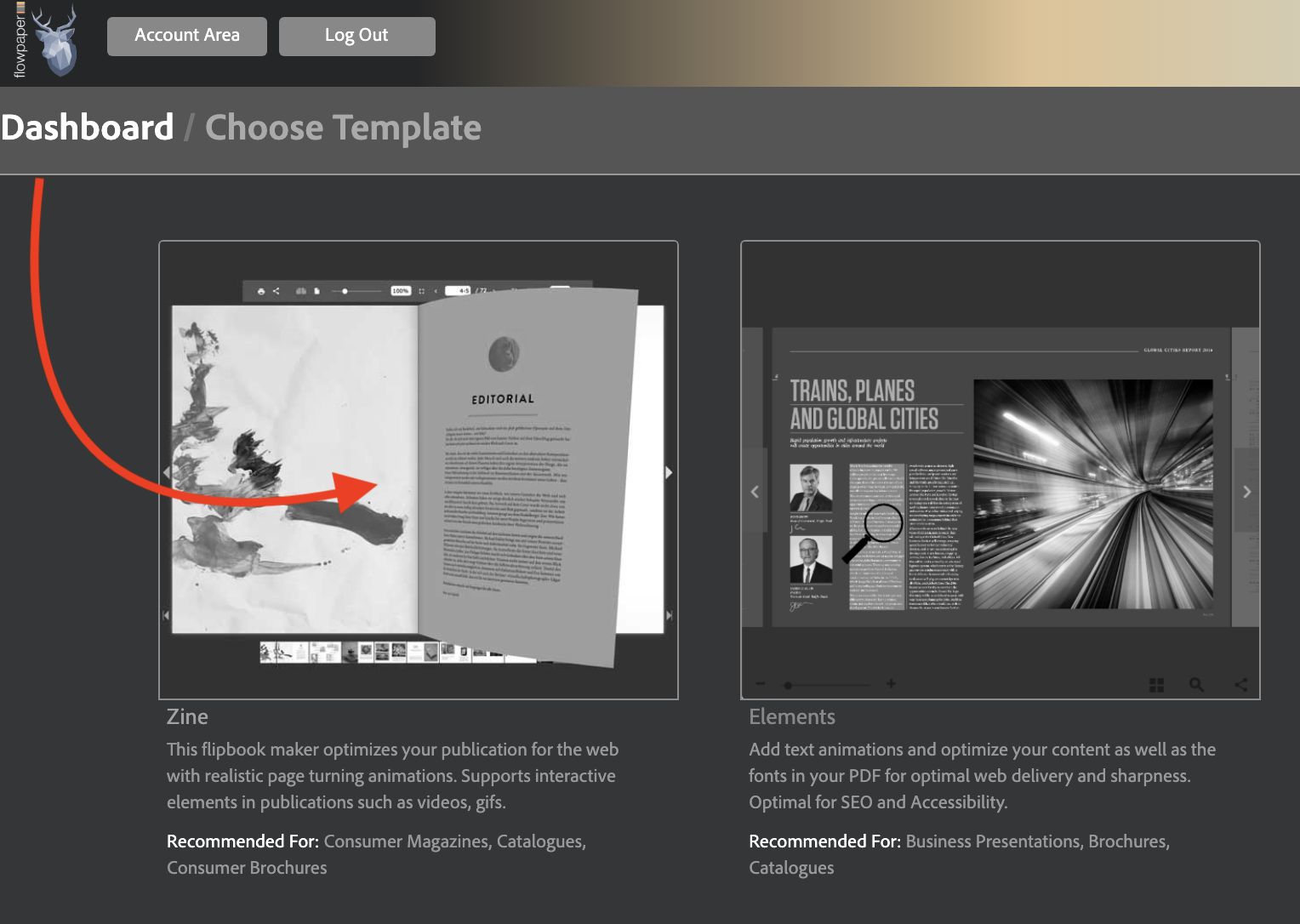
The 'Zine' template in FlowPaper is the most widely used flipbook maker in FlowPaper and is the template that supports converting your flipbook as an animated gif.
2. Publish and upload your Flipbook
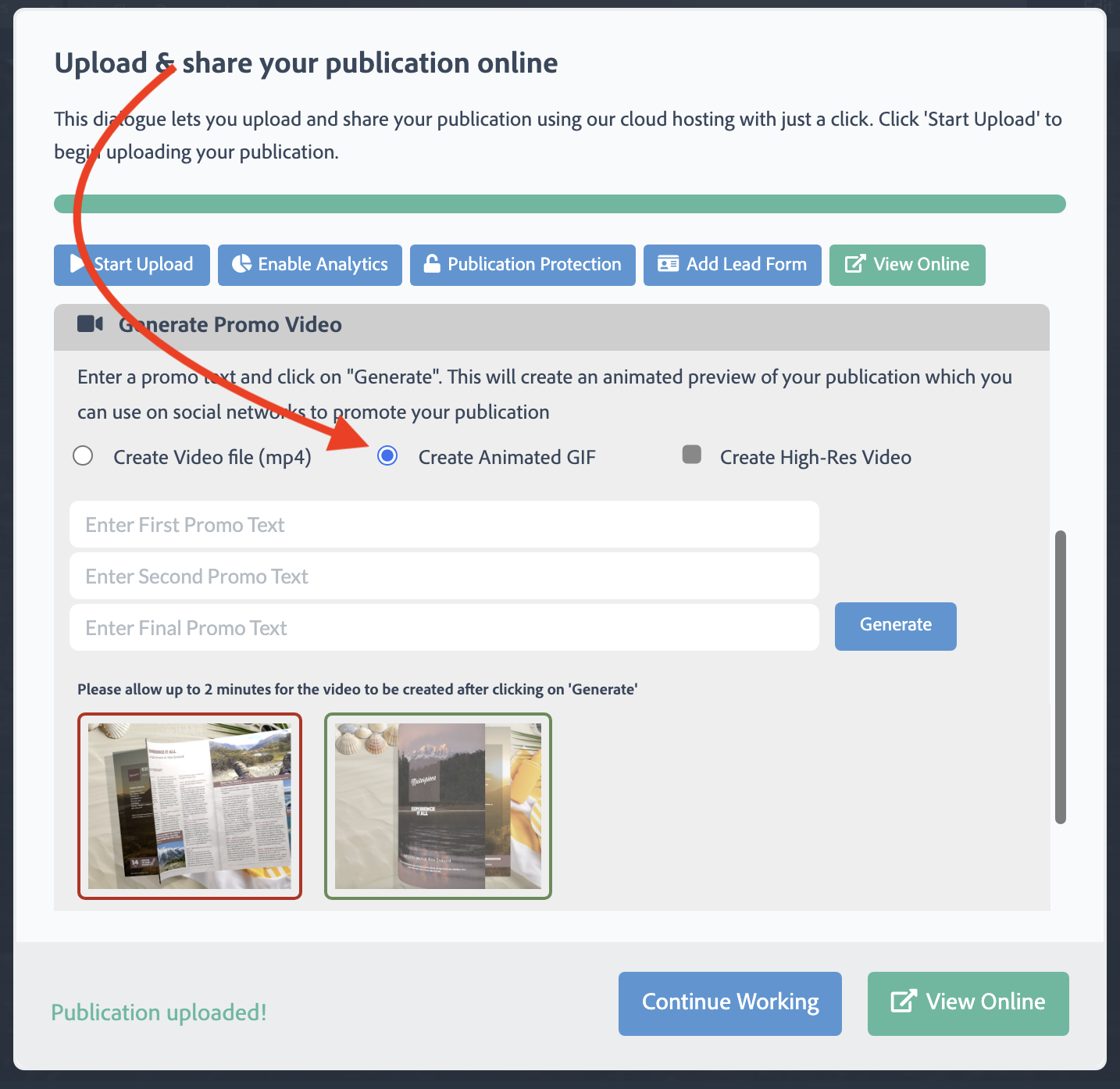
FlowPaper needs access to your flipbook in order to be able to generate the animated gif. To give FlowPaper access, the publication first needs to be uploaded to FlowPaper Cloud. Click on Publish and choose 'Cloud Hosted' when you are ready to upload your publication. Proceed to upload your publication. After the publication has uploaded you will see the "Create Animated GIF" option in the upload dialogue.
3. Generate the animated GIF
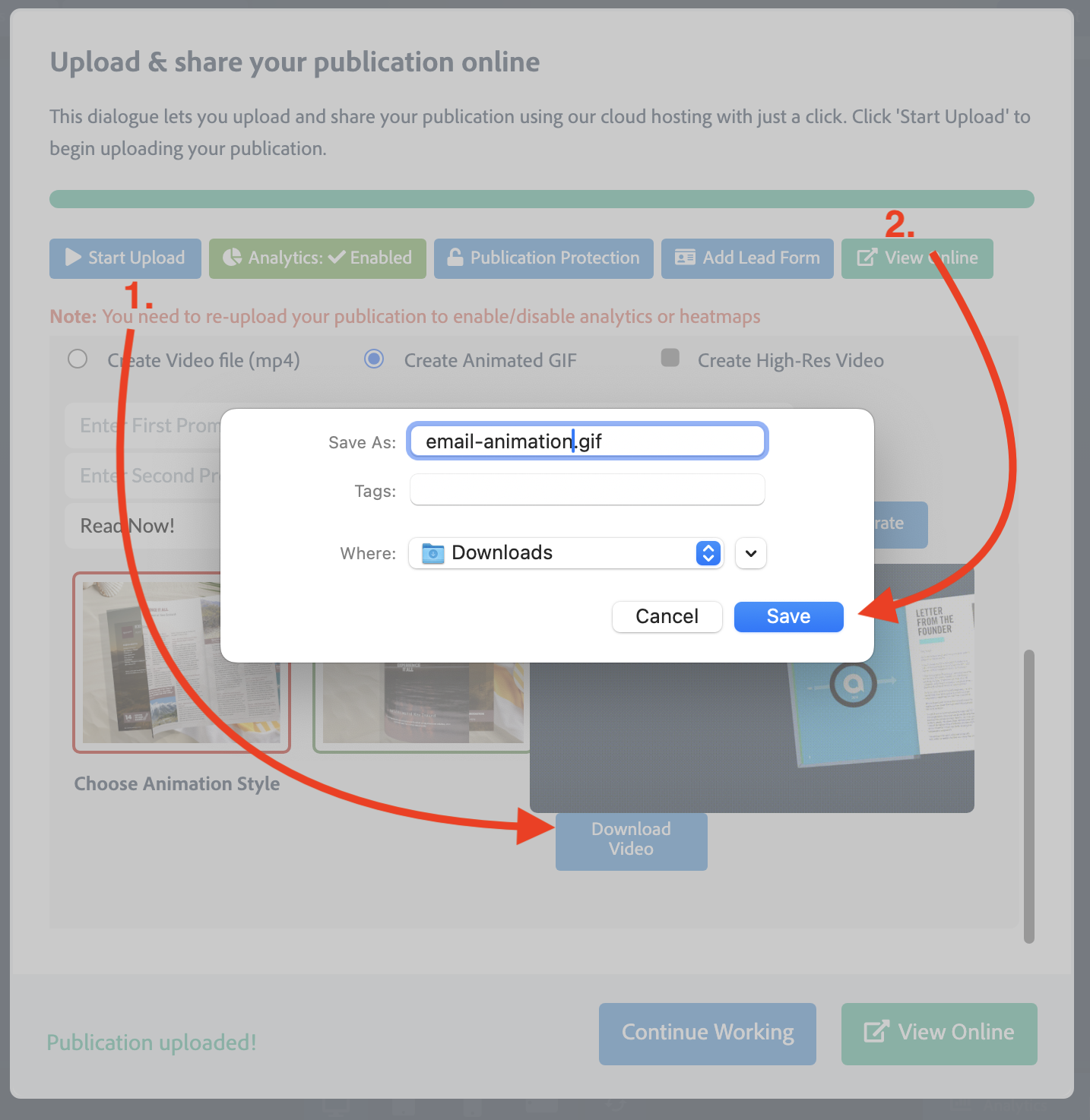
You’re ready to generate the animated GIF after allowing the publication to upload. Scroll down inside the publishing dialogue to find the settings for creating your GIF. There are 3 text fields you can use to add your own custom messages, or you can leave them blank if you prefer. The last text will appear at the end of the GIF and remain visible the longest. When you’re ready, click the Generate button and FlowPaper will create an animated GIF file you can download to your computer. Simply embed this GIF into your email, just like you would with any image, to give your recipients a dynamic preview of your publication right inside their inbox.
Embedding the animated flipbook in Gmail
- Open your Gmail inbox and click on "Compose" on the left hand-side
- Once the new message is open, click on 'Insert photo'.
- Choose the GIF image you downloaded from FlowPaper
- Select the image by clicking on it and click on the 'insert link' button to link your publication. You can choose to either link to your publication URL (that you received when you uploaded your publication to FlowPaper) or any other URL that you find appropriate.
With these simple steps, you can turn any publication into an eye-catching animated GIF and easily embed it in your emails using FlowPaper. It’s a great way to give your recipients a dynamic preview that stands out in the inbox and encourages them to explore your full flipbook online. Start creating and sharing animated email content today—your audience will love the extra touch!