How to self host your publications on your own domain
This tutorial reviews the basic steps in setting up hosting with a custom domain.
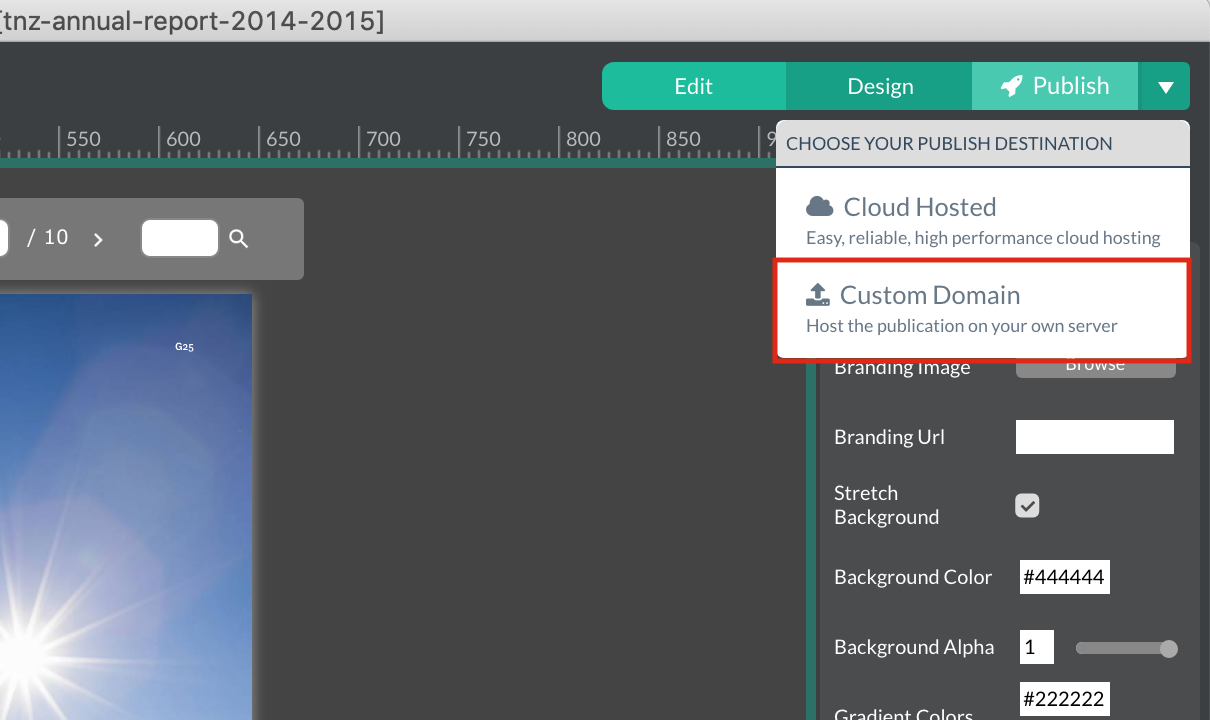
Entering the correct publishing mode
Make sure you select 'Custom Domain' when you publish to your own server. This will bring up the dialogue window containing a field where you will specify the domain name where you enter where want to host your publication.
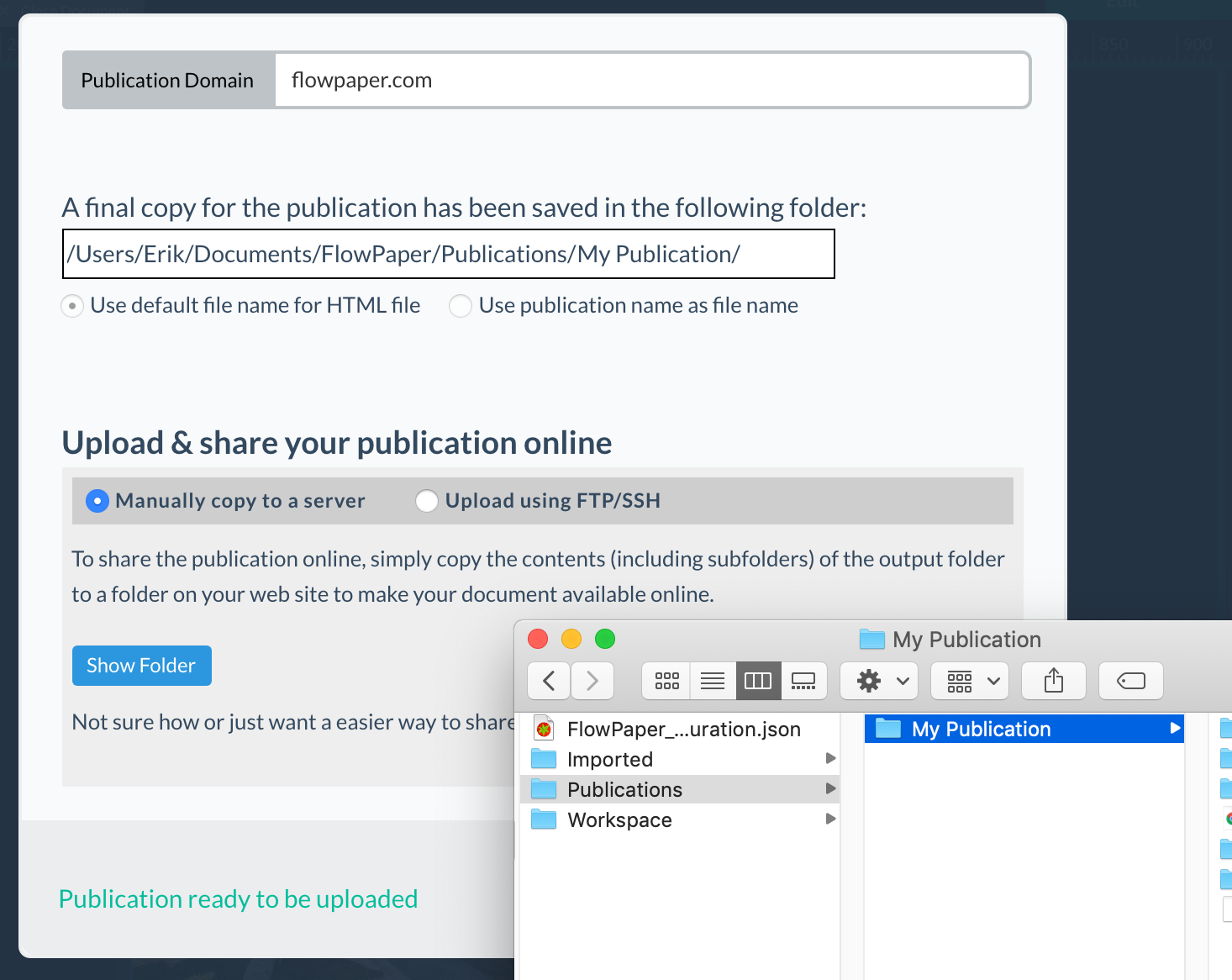
Locate the output folder and upload to your server
Clicking on the 'Show Folder' button when publishing has completed will show you the folder where your publication has been created. The folder with the same name as your publication (directly under the Publications directory) is the directory you will need to upload to your server. How you upload it to your server will depend on your web host.
FlowPaper contains basic functionality for uploading using FTP, but if you regularly upload to your web host using FTP then we would recommend using software like FileZilla (filezilla-project.org) to perform the upload of the folder. Upload managers like FileZilla gives a greater level of control over how the upload is performed.