Flatten and compress your PDF documents with the desktop publisher
PDF documents typically contain many different layers of complexity where images, texts and polygons are mixed in complicated structures. The documents can also contain high resolution images that are not suitable for web publishing.
When flattening the PDF, FlowPaper calculates which parts that are visible to the eye and removes elements that are not visible when the publication is displayed. It also simplifies text structures and reduces the resolution on images so that the document renders quicker.
Using the flatten and compression option
Documents with corrupt fonts may need their fonts repaired in order to be flattened properly. 'Creative' and 'Creative Team' license holders are in these cases able to connect to our font cloud service to have these fonts repaired. Zine license holders can not use this cloud service and will need to import these documents without flattening them. If you have an existing publication that you would like to flatten and compress then simply re-import the PDF again through the import menu.
Internet Explorer version 9 and higher (and all other browsers) are supported using this mode. If you would like to support IE 8 and older versions of Internet Explorer then please use 'Flash' as fallback format.
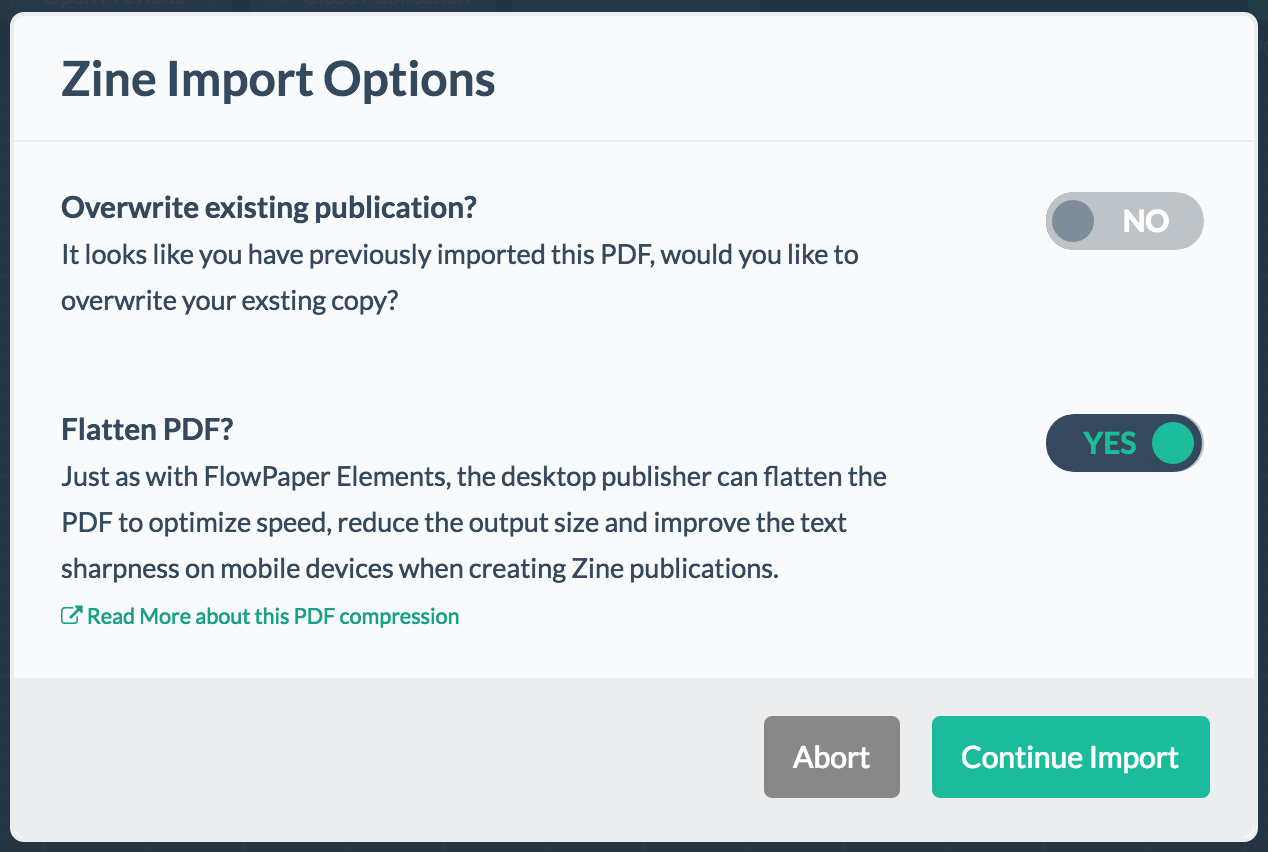
Risks to consider when flattening PDFs
When flattening the PDF, the desktop publisher calculates which elements that can be removed (because they're behind something else) and recalculates the positions for text elements to speed up rendering. In very complex documents, these calculations can sometimes make minor optimization errors so if you know that your document is quite complex, then a good idea is to make a quick review of the result after importing the PDF. You can always choose to turn this option off if you are unhappy with the result.