video_library
Beginner Video Tutorials
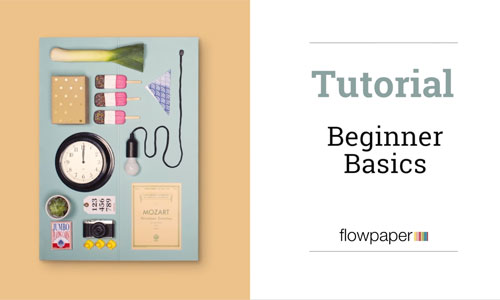
2:54
Beginner Basics
Reviews the basic concepts and editing modes that the Desktop Publisher offers.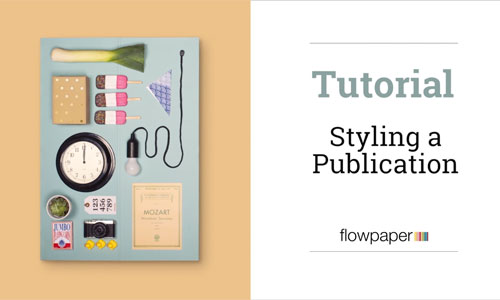
3:26
Styling a Publication
This tutorial shows how you can style and customize your online publications.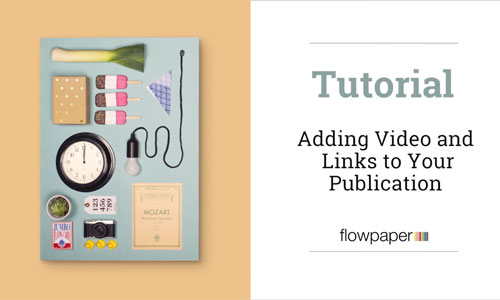
3:26
Adding Video and Links
Reviews the steps in creating an interactive online publication by adding videos and links.
1:41
Custom Domain Hosting
This tutorial reviews the steps in uploading and hosting on your own domain.Getting Started / Basic Concepts
Adding Interactivity
- 03:26 Adding video, images, links
- 03:28 Adding hotspots to your catalogs
- 04:23 Reusing PDF content and creating stories
- 03:56 How to animate texts and headers
- 02:01 Adding popover images to publications
- 02:02 How to improve Mobile Readability using the Zoom Snap template
- 02:03 Adding responsive, expanded content to your PDF pages
Analytics & User Engagement
Publication & Output Settings
- 02:32 Starting at a specific page
- 03:03 How to improve search ranking for your PDFs
- 01:30 Enable social sharing
- 04:43 Adding download protection to your publications
- 00:50 Flatten and compress your PDF documents
- 02:52 Importing bookmarks and editing the table of contents
- 03:03 Improve PDF accessibility online
- 01:52 Password protecting your online publications
- 03:06 Converting PDF Documents into EPUB Publications
- 01:25 How to replace a page in a existing publication
- 01:18 Adding new pages to existing publications
Developer Documentation
Ask a Question
Embedding FlowPaper Publications
Creating Responsive Editions / Reusing Content
- 03:03 Embedding flipbooks in email
- 03:03 Introduction to the Mobile-First template
- 02:40 Creating and editing columns
- 01:37 Working with elements in responsive publications
- 01:58 Creating and working with blocks
- 01:32 Adding parallax effects to your web publications
- 01:47 Using videos as backgrounds
- 01:59 Importing text from a PDF with the web page builder
- 02:02Adjusting block sizes and padding
- 08:43 Walk-through tutorial for creating consumer magazines